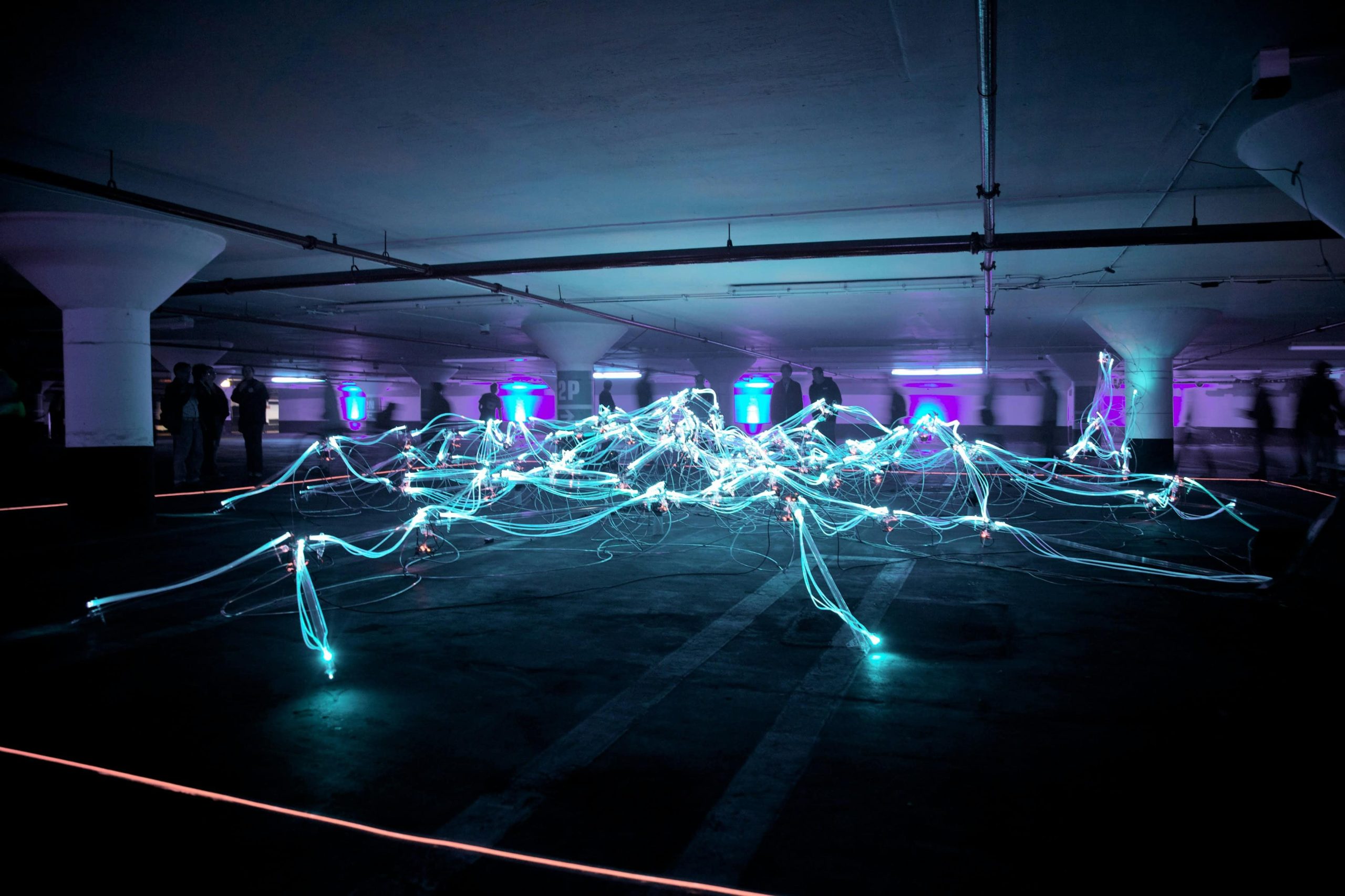
09 Jun Innovative Scrolling Techniques: Navigating the Digital Realm
Innovative Scrolling Techniques
In the ever-evolving landscape of digital design, scrolling is no longer just a functional necessity—it has transformed into a fundamental element of how users interact with and experience content. As websites and applications become more visually dynamic and interactive, scrolling techniques have grown increasingly sophisticated. These advancements reflect a shift in design thinking, where navigation becomes an experience in itself rather than a passive utility. From parallax effects that create an illusion of depth, to endless scrolling that mimics the real-world fluidity of browsing, scrolling innovations are reshaping the digital experience across industries. This article explores the emerging techniques that are redefining digital navigation, analyzing their practical applications, benefits, and the unique challenges they pose in design and usability.
Exploring Innovative Scrolling Techniques
Parallax Scrolling
Parallax scrolling is a visual storytelling technique where multiple background layers move at different speeds relative to the foreground as the user scrolls. This creates a compelling illusion of depth and movement, transforming static websites into immersive digital experiences. It is particularly popular in branding and portfolio sites that aim to captivate visitors with rich visual narratives. For instance, Nike’s Better World website famously used parallax effects to dynamically showcase their brand story, setting a standard in interactive design. While parallax can enhance engagement, it requires careful implementation. Designers must consider performance optimization, as the effect can increase page load times. Additionally, excessive or poorly calibrated motion may cause discomfort for users sensitive to movement, making accessibility considerations a key part of the development process.
Infinite Scrolling
Infinite scrolling enables continuous content loading as users navigate down a page, eliminating the need for pagination. This technique is highly prevalent in social media and content-heavy platforms like Instagram, Twitter, and Pinterest, where engagement is driven by uninterrupted exploration. It caters to user behaviors that favor fluid browsing and spontaneous discovery. However, infinite scrolling can complicate navigation and information retrieval, especially when users wish to return to a previously viewed section. Furthermore, it may obscure important site elements, such as footers or navigation links. To mitigate these concerns, hybrid models—combining infinite scrolling with jump-to-top buttons or segmented loading—are being explored to improve usability without compromising content flow.
Micro-scrolling and Scrolling Zones
Micro-scrolling involves precise, incremental navigation, often used in applications requiring detailed reading or data review. E-readers like Amazon Kindle and complex dashboards benefit from this technique, allowing users to scroll line-by-line or section-by-section for greater control. Scrolling zones, on the other hand, define specific regions within an interface that respond independently to scrolling gestures. This allows users to interact with different parts of the page without affecting the rest of the content. Both methods promote focused navigation and enhance the user’s sense of control. However, designers must maintain visual cues and consistent behavior across zones to prevent confusion and ensure a coherent user experience.
Gesture-based and Voice-activated Scrolling
As touchless technology becomes more prevalent, gesture-based and voice-activated scrolling are gaining traction. Devices like smart TVs, gaming consoles, and accessibility-focused tools utilize hand gestures or voice commands to enable users to scroll without physical contact. Voice assistants such as Amazon Alexa and Google Assistant are integrating voice navigation capabilities in compatible devices and browsers. These innovations open up new avenues for accessibility and convenience, especially for users with mobility limitations. However, the adoption of these technologies depends on the reliability of input recognition, environmental noise conditions, and user familiarity. To ensure successful implementation, developers must prioritize responsiveness, offer fallback options, and provide clear onboarding for users unfamiliar with these interaction models.
Scroll-triggered Animations and Content Interactions
Scroll-triggered animations allow elements on a webpage to respond to the user’s scroll position, enhancing interactivity and visual storytelling. This technique is often used to animate text, reveal images, or trigger transitions that align with the pace of scrolling. A notable example is Apple’s Mac Pro product page, where scroll-activated sequences guide users through a detailed, animated product showcase. These animations serve to highlight key messages and features while maintaining user interest. However, balance is essential—overuse can clutter the interface or slow down performance, particularly on lower-end devices. Thoughtful design and performance optimization ensure that scroll-triggered effects enrich the user experience without becoming a distraction or barrier.
Impact of Innovative Scrolling Techniques on User Experience
The implementation of innovative scrolling techniques significantly influences the user experience, often serving as a bridge between functional design and engaging storytelling. When used effectively, these techniques foster deeper engagement by guiding users through content in an intuitive and visually appealing manner. Parallax effects can evoke emotional resonance, infinite scroll can increase session durations, and gesture-based interactions can make technology more inclusive for people with physical limitations. Furthermore, well-designed scrolling strategies can support content hierarchy, improve content discoverability, and offer a modern, memorable user journey.
However, these benefits come with design challenges. Poorly implemented scrolling mechanisms may lead to disorientation, reduce content findability, or cause performance issues. Accessibility is also a central concern; users who rely on keyboard navigation or assistive technologies may struggle with non-standard scrolling behaviors. It is essential for designers and developers to consider user diversity, testing scrolling techniques across devices, screen sizes, and user conditions. Ultimately, the goal is not to adopt scrolling innovations for novelty’s sake, but to enhance the usability, inclusivity, and effectiveness of digital content. When balanced correctly, innovative scrolling becomes more than a visual gimmick—it becomes a key to unlocking more engaging and human-centered digital experiences.
Conclusion
Innovative scrolling techniques have redefined how users engage with digital content, transforming scrolling from a passive action into an interactive, immersive journey. As seen with parallax effects, infinite scroll, and gesture-based navigation, these techniques offer exciting opportunities to enhance storytelling, usability, and accessibility. However, their effectiveness depends on thoughtful design, performance optimization, and inclusive testing. By prioritizing user needs and maintaining design balance, creators can ensure these scrolling innovations truly elevate the digital experience—making navigation not just functional, but also intuitive, memorable, and tailored to the diverse ways users explore digital environments.
Key Takeaways
- Scrolling has evolved from a basic navigation tool into a central design element that shapes user interaction and storytelling across digital platforms.
- Parallax scrolling adds depth and immersion by animating layered content at varying speeds, enhancing visual storytelling but requiring careful performance and accessibility considerations.
- Infinite scrolling supports uninterrupted exploration, especially on content-heavy platforms, but may hinder navigation and content retrieval without supplemental navigation tools.
- Micro-scrolling and scrolling zones improve precision and control in data-dense environments but demand clear visual cues to maintain usability and avoid user confusion.
- Gesture-based and voice-activated scrolling offer hands-free interaction, expanding accessibility for users with mobility challenges, though they rely heavily on reliable input recognition and user education.
- Scroll-triggered animations engage users and highlight key content through dynamic transitions but must be balanced to avoid performance issues and sensory overload.
- Effective use of these techniques can enhance engagement, accessibility, and content discoverability, while poor implementation can lead to usability problems and exclusion of some user groups.
Frequently Asked Questions
What is parallax scrolling, and how does it enhance user experience?
Parallax scrolling uses layered background movement to simulate depth, turning flat pages into interactive visual journeys. It enhances storytelling and brand engagement but requires careful design to maintain performance and accessibility, particularly for users sensitive to motion or using assistive technologies.
What are the pros and cons of infinite scrolling?
Infinite scrolling improves engagement by continuously loading content, ideal for platforms like social media. However, it can hinder navigation, obscure page elements, and complicate information retrieval. Designers often combine it with navigation aids to strike a balance between discovery and usability.
How do gesture-based and voice-activated scrolling improve accessibility?
Gesture-based and voice-activated scrolling allow users to navigate content without touch, supporting accessibility for individuals with mobility challenges. These techniques enhance convenience across devices like smart TVs and voice assistants but depend on reliable input recognition and user-friendly onboarding for broad adoption.
Tired of juggling disconnected platforms and losing valuable customer insights in the process? This guide will walk you through the steps to effectively bridge the gap between your CRM system and your marketing tools for a seamless and productive workflow.



